Quick Access Toolbar
This tool bar contains information and tools that are specific to the user logged in.
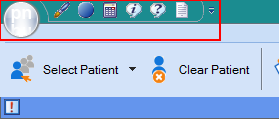
The Orb 
Allows you to more easily access your Recently Used Patients and your Favorites if you use a tablet PC.
You may also log out, change your password, or configure your favorites from here.
Paintbrush 
Allows you to change the color scheme for your patientNOW desktop. For examples of the colorful possibilities see .patientNOW Color Schemes.
Blue Dot 
Allows you to change the look of the buttons on your patientNOW desktop. The options are:
| Large Shadow |
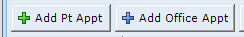
|
| Small Shadow |

|
| Light Outline |

|
| Dark Outline |

|
Calculator 
Displays a Calculator on the screen.
I Bubble 
Displays patientNOW System information (about patientNOW)
Question Mark 
Displays patientNOW Help.
Paper 
Displays Release Notes for the most recent patientNOW versions.
Down Triangle 
Allows you to display the Quick Access Toolbar and the Ribbon Bar differently. May be used by tablet users.